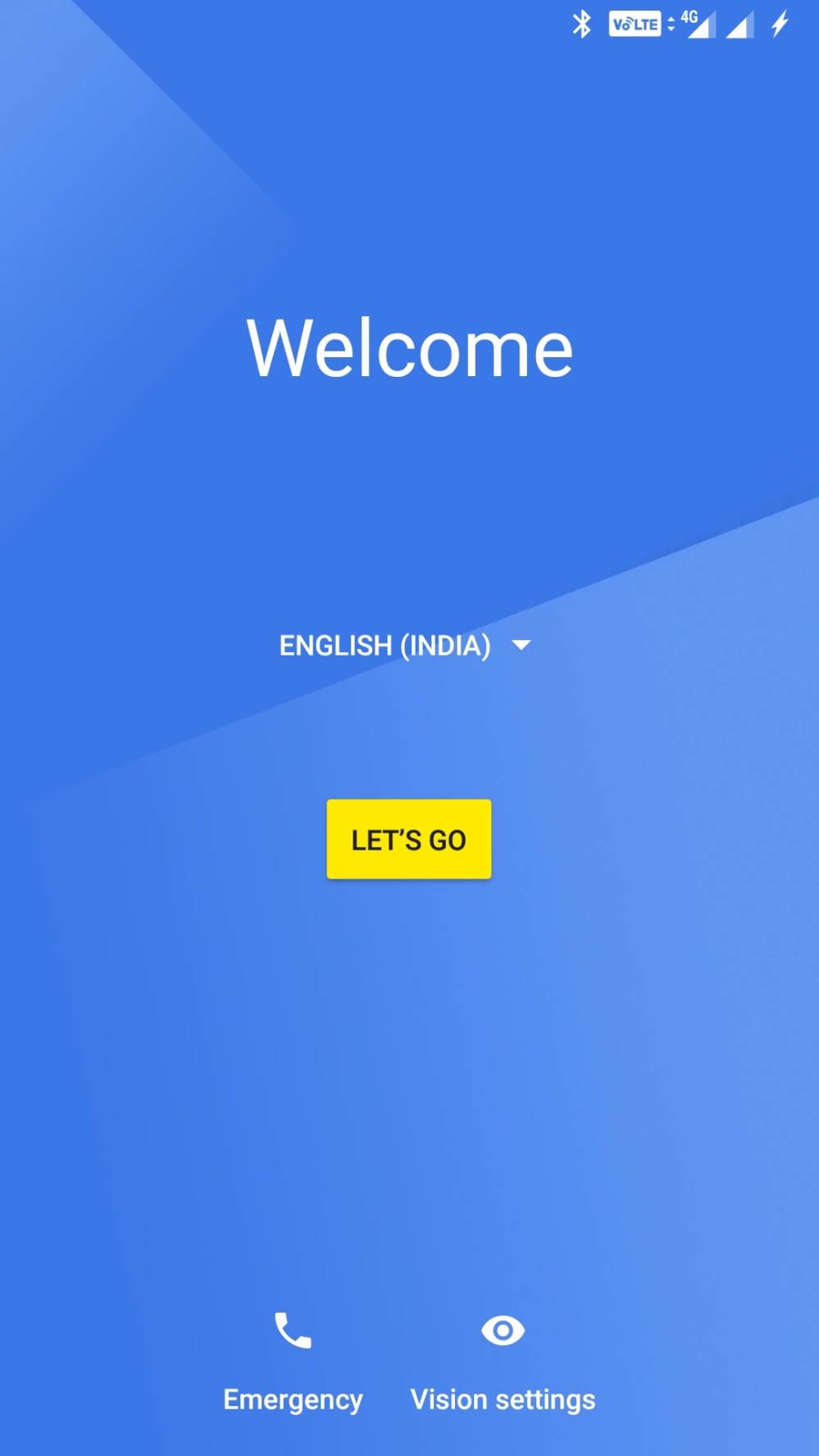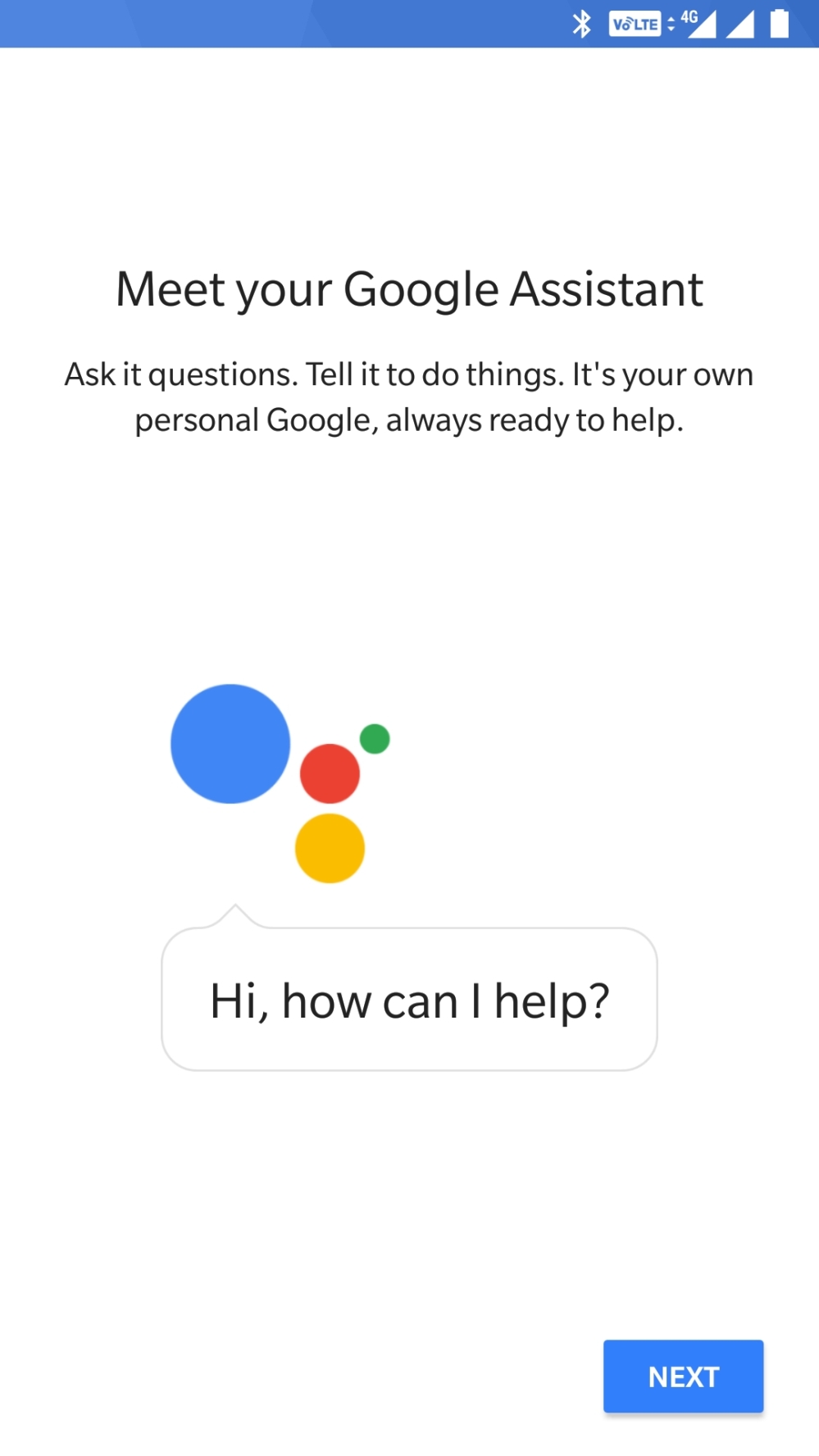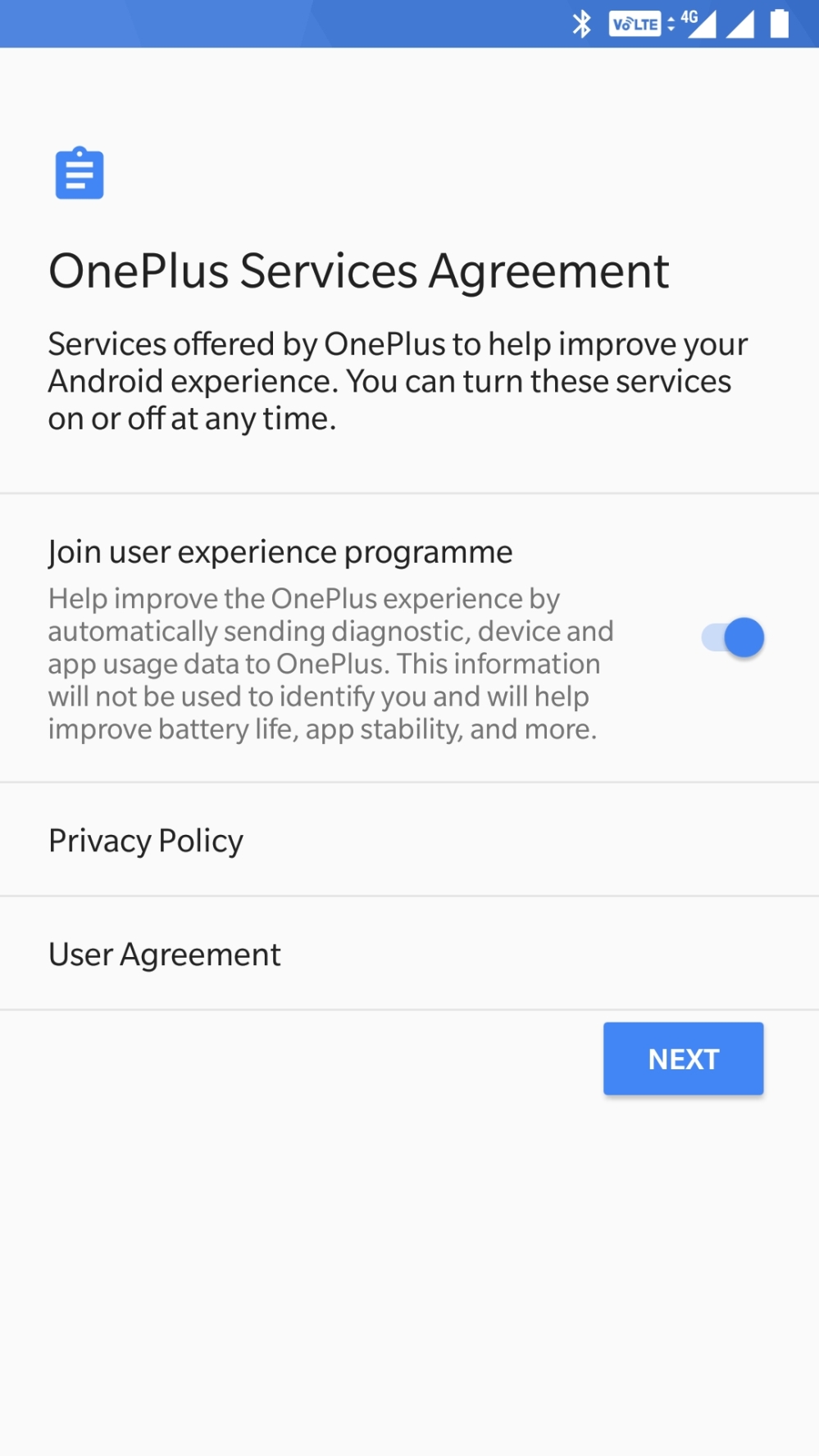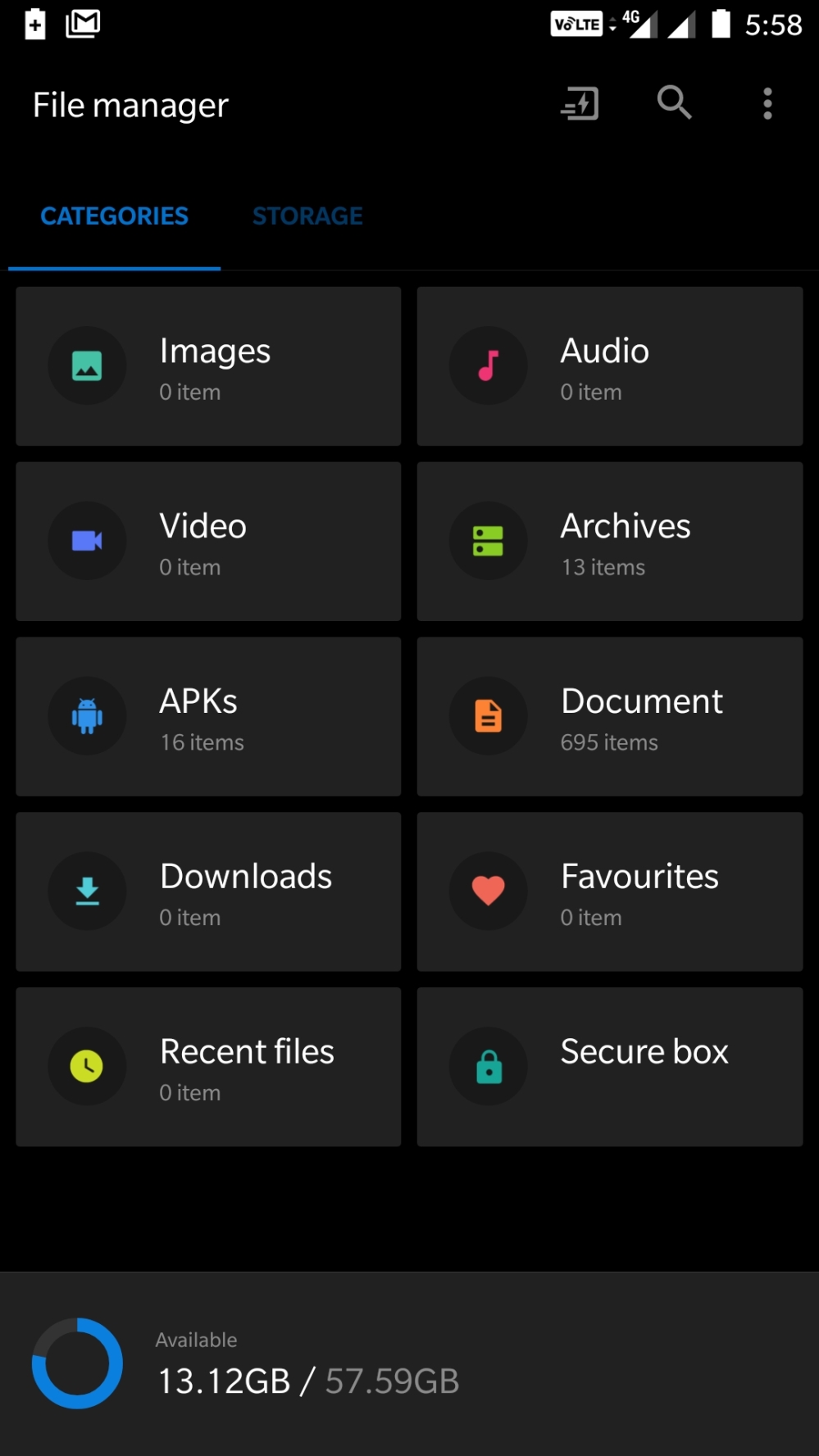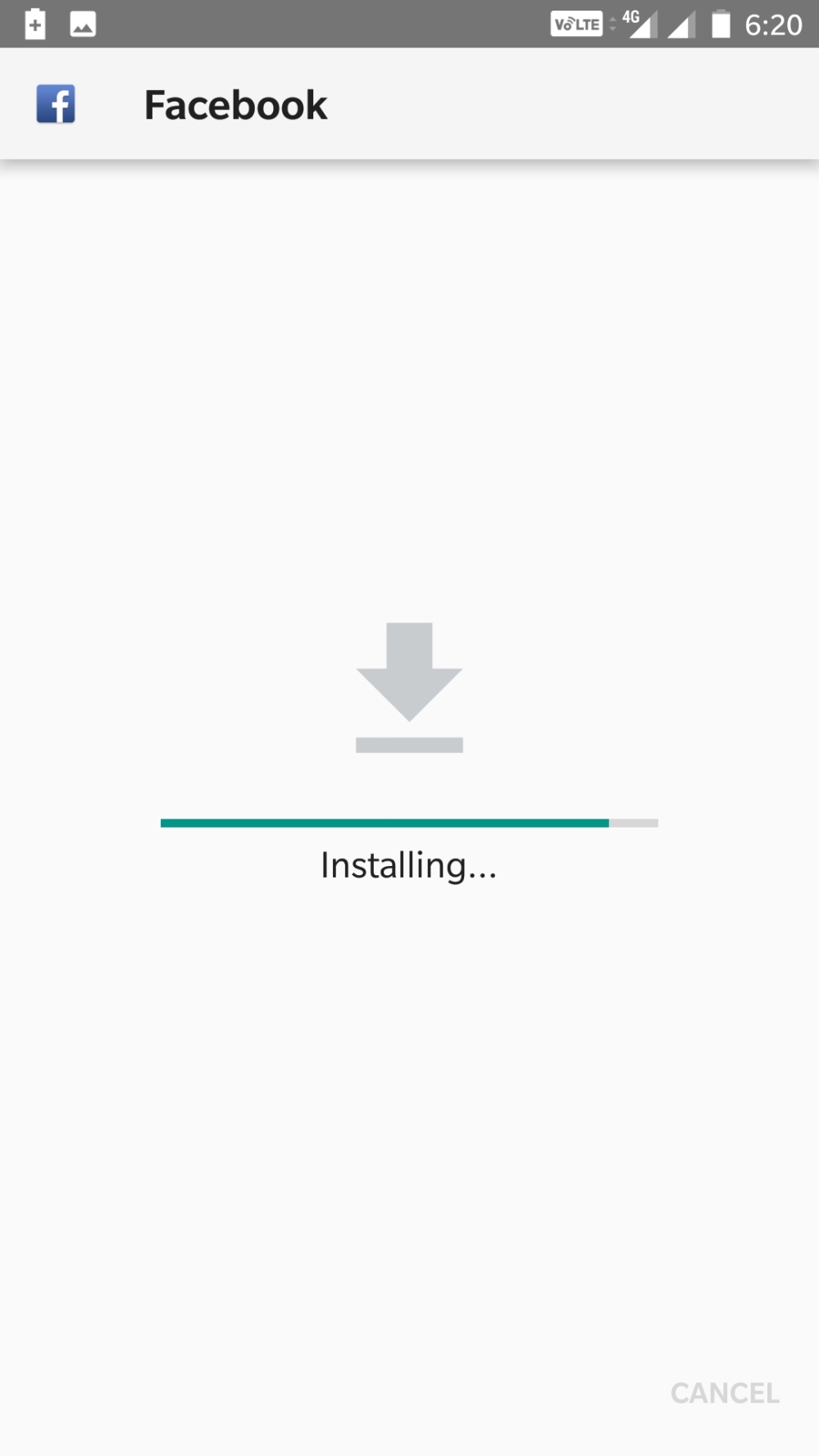Hello everyone, it’s been a long time since I was travelling a long tour. I have worked for our beloved micromax canvas gold A300 before. I’ll still try to post new technology stuff in my website in future rather than being focussed on a specific device.
As i have got new device, guess what? It’s one and only the flagship killer – One Plus 3t 😎
Let’s begin ahead with the first post regarding this powerful beast.
Recently one plus has rolled out its most awaited oreo updates for one plus 5t predecessor i.e. One Plus 3t. after the beta phases.
So the people who owns this beast can go ahead with updating it to the latest oreo build by the instructions given below.
How to install oreo update on One Plus 3t-
- Download Opera vpn from Google play store – connect to Germany server
- Change time zone to +1:00 Amsterdam (in time settings)
- Click on check updates in system updates
- Click on download
Note –
- This won’t wipe any internal storage data and files…
- You can disable the vpn after getting the download option in updater. (Jio network speed hampers with vpn enabled)
Where’s what Android Oreo based OxygenOS 5.0 brings for the OnePlus 3/3T
System-
- Update to Android O (8.0)
- Added Parallel Apps
- Added Picture in Picture
- Added Auto-fill
- Added Smart text selection
- New Quick Settings design
- Updated security patch to September
Launcher-
- Added notification dots
- New app folder design
- Now able to upload photos directly to Shot on OnePlus
As usual, this OTA will be incremenetal, and only reach a small percentage of users today, followed by a wider roll out in the coming days.